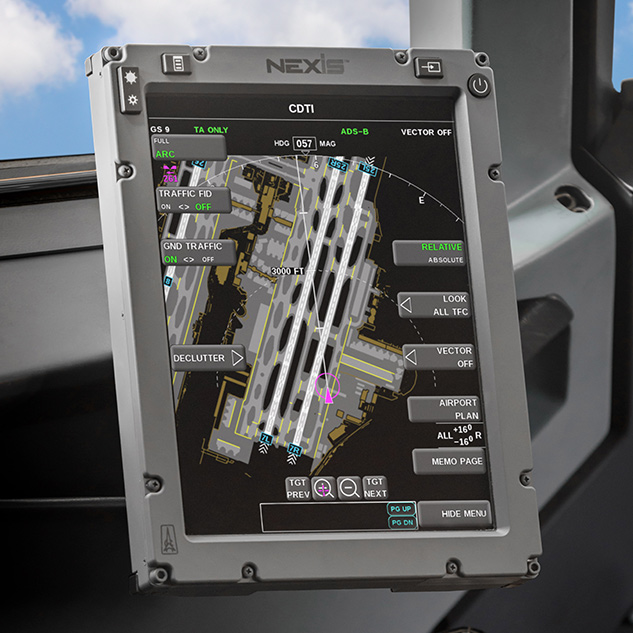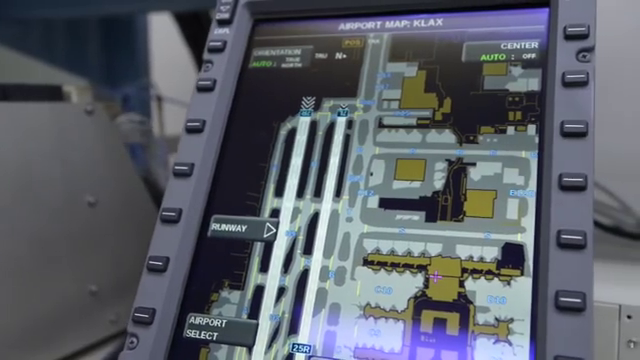ChargePoint EV Chargers have to support extreme conditions, from being covered in ice after a winter storm in Finland, to extreme heat and sun in desert like environments like LA. The hardware team at ChargePoint evaluated and dismissed Capacitive, Resistive, Camera-Based, IR-Based touchscreen. The final solution was unique to the problem, a E-field (radio-frequency) based touchscreen that utilized copper antennas around the touchscreen, which is durable, immune from temperature and high-light problems, and cost-effective.
Software would need triangulate touch position based off 4 antennas on the 4 sides of the screen, which would be problematic, as the E-field values for the same on-screen touch position were different for left-handed vs right-handed users, as well as for tall vs short users, etc.
After multiple attempts using different algorithms and grid-fitting, I finally used Machine-Learning via TensorFlow. Training a model that included all these diverse users allowed real-time predictions to account for the variations in users, and provide highly accurate positions.
ChargePoint DevBlog